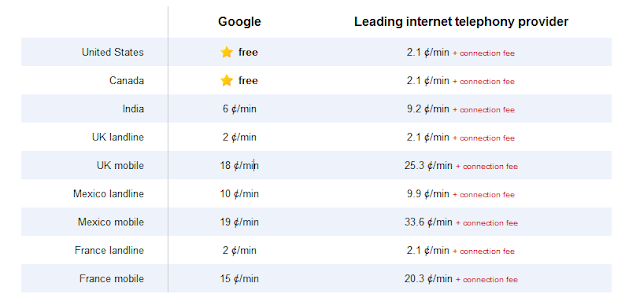My friends and I have a very great journey to Shirdi, which started on 30th July of 2010 and lasted for 2 days and I can say that, this tour is one of my great tours in my journey of life. So, I am very excited to share my experience with all of you......... :)
I appreciate all those persons who would spend some time to have a look at this.......
Our journey started on Friday at our office at 4 pm on the 30th July 2010, in an auto and we have reached the Secunderabad station nearly at 6.00 pm. It is cool. We had successfully got into the train on time with full anxiety in all the faces. We have a small breakfast before the journey started almost at 6.20 pm. Then our faces were glowing with happiness.
We started talking about our office after sometime we started playing dhum sharm arts which is most fun part of our journey, after playing almost for 2 hours we had our dinner, which we bought from the famous PARADISE restaurant in Secunderabad, after finishing dinner again we started playing dhum sharm arts almost up to 11, as it is a train journey the police were moving here and there and finally we had to stop playing as co-passengers started to sleep and finally we have reached Nagarsol by next day morning.
We all got our luggage and got down from the train and saw that almost full train got down at Nagarsol as it a Saturday. So we finally got out of station and saw all the buses were full and there is no bus available for us to go to shirdi. But there were many taxis and the hire fares are very high. So we couldn’t get into that taxis also. Almost all of the taxi drivers were from Hyderabad itself, finally another bus came so we all started to follow that bus, suddenly one of the taxi driver agreed to take us to Shirdi at lower fare which is almost at bus fare so we got into the taxi and this driver is also from Hyderabad.
Finally we got the taxi and asked him to take us to some lodge, but he said that he has lodge and rental fare is also reasonable, so we are ready to go to his place and decided to stay at his place as it was good and reasonable. After that we starting asking him want are all the places that we can see over there.
We have checked what all the places to cover are, after that we came to know that the harathy was going to be at 11:30 so we all started to get ready to go the temple. Finally we got ready to go to temple it was 9:30. After reaching temple we came to see that the temple is very crowded. We have stood in Darshan Q which took us almost one and half hour to reach SAI BABA. After Darshan we all were scattered up at the end and by the time I saw around, there were none of my friend beside me.
After that I was on my way to museum and other places, in the middle I met all others one by one. One after one came so finally we checked whether all came or not. Next everybody went to buy prasadam to relatives friends, after that we saw that its almost lunch time and everybody is hungry and so all of us decided to go to devastanam to have lunch. So we have started but everyone is tried to walk to devastanam as no one is wearing sandals suddenly we saw bus their which take people to devastanam for free. So we went to that bus but only few of them able to get into bus and other went there by walk. At last we all gathered at devastanam and were shocked to see the shirdi devastanam as it is really very big and the maintenance over there is too good similar to any five star Hotel, the food also tastes good and all that is for 10 rs only.
We all finished lunch and started to walked back to rooms which is about 2-3km and after walking for such long distance people still have energy to go to ShaniSinganapur. So finally we have talked to driver for a decent rental fare and got ready for journey.
The journey to Shanisingnapoor:
 ShaniSinganapur is one of the holiest places in Maharashtra. It is very famous for the lord Shani. The journey to ShaniSinganapur is nearly 2 hrs from Shirdi. While we are going to ShaniSinganapur, we have seen two to three places like Veerabadra Temple and other.
ShaniSinganapur is one of the holiest places in Maharashtra. It is very famous for the lord Shani. The journey to ShaniSinganapur is nearly 2 hrs from Shirdi. While we are going to ShaniSinganapur, we have seen two to three places like Veerabadra Temple and other.The above images are captured at Veerabadra Temple, Its looking like one of the good visiting place in Maharastra.
This image shows another Temple which we have visited while going to ShaniSinganapur.
I would like to discuss one interesting thing here. While we are going to ShaniSinganapur, there are number of Sugar cane juice shops beside the main road. We surprised by looking the preparation of Shugar cane juice with bulls and wooden gears. The juice was so tasty that we had drunk almost 20 glasses for the 9 people. We have enjoyed sometime there by spending on capturing photos and having the cane juice.
We thought that, if any person comes ShaniSinganapur tour, he should not miss to have the Sugar Cane Juice.
This image shows the preparation of Sugar cane Juice.
After Successful journey we have reached ShaniSinganapur at 6.30pm. Because that day was Saturday and it is a special day for Lord Shani, and the temple at ShaniSinganapur was packed with devotees. It is a custom there that only gents are allowed near the idol and that too only after taking a bath and with wet Dhotis provided there. There is a special queue for those who want to approach the idol, and this was quite long. We had darshan soon, and started on our return journey and we have reached Shirdi almost at 10.30 pm.
We had our dinner and we slept for the day.
Next day we planned to go for Nasik and Thrayambakeshwar and also Panchavati.
Due to our fixed plan we have got up at 7:00 AM and we completed the daily chores and we starts to go Nasik at 9.00 am. It was the long journey of 3 hours to reach Nasik. It was raining, cool and full crowd.
Nasik:
Nasik is one of the world's holiest Hindu cities. Known for its beautiful and picturesque surroundings, flourishing valleys, Nasik is home to many vineyards and orchards. Today, Nasik is rate as one of India's fastest growing cities. Nasik is known for its pleasant and cool climate, picturesque surroundings, high standard of living, greenery and well-developed infrastructure.
We had Darshan at 3.30 pm in Rama temple which we are seeing in image above. After completion of Darshan we started moving to Trimbakeshwar.
While going to Trimbakeshwar from Nasik, it was fully raining. All of our bags are sinking with rain water as we kept those on the top of our vehicle.
It was fully green on the both sides of the road. It looks superb while we are crossing the mountains. The water falls are running with heavy water and look good.
We have tried to capture most of the seines by camera while we are traveling. As we are moving so fast in the qualis, we were unable to capture more things. At last we have captured some of the natural things.
The images shown here are the captured by us while we are moving to Trayambakeshwar..
Finally, after successful journey we have reached Trayambakeshwar at 4.00pm. It was fully raining, so we bought the covers for 10 rupees for each and we went to the temple.
From the long view of the Trayambakeshwar was amazing with the surrounding water falls.
Trayambakeshwar:

Trimbakeshwar temple is a religious center having one of the twelve Jyotirlingas. The extraordinary feature of the Jyotirlinga located here is its three faces embodying Lord Brahma, Lord Vishnu and Lord Rudra. Due to excessive use of water, the linga has started to erode. It is said that this erosion symbolizes the eroding nature of human society. The Lingas at Trimbakeshwar are covered by a jeweled crown which is placed over the Gold Mask of Tridev (Brahma Vishnu Mahesh). The crown is said to be from the age of Pandavs and consists of diamonds, emeralds, and many precious stones. The crown is displayed every Monday from 4-5 pm (Shiva).All other Jyotirlingas have Shiva as the main deity. The entire black stone temple is known for its appealing architecture and sculpture and is at the foothills of a mountain called Brahmagiri.Three sources of the godavari originate from the brahmagiri mountain.
It has taken 1 1/2 hour to come from darshan in temple. After completion of Darshan, we started to coming Panchavati. We had lunch in Andra mess, its on the way to Trimbakeshwar to Panchavati. We have reached the panchavati at 6.30 pm.
Panchavati:
In Panchavati, there are five trees marked, one of which is an Ashoka tree. There is also a cave here called Sita Guha. Sita, Ram and Lakshman prayed here to Lord Shiva. The ancient Shivalinga still exists in the small temple in the cave and is visited by devotees. Today this area is a major pilgrimage and tourist attraction.

Panchavati is one of the coolest and cleanest areas of Nasik. It has got many temples like Kalaram Madir, Goraram Mandir, Sita Gupha. There are many temples in Tapovan which is very close to Panchavati and can be considered to be in Panchavati.
People of Panchavati are soft-spoken. They are proud of the culture and of five thousand year old tradition.
The image shows the Triveni Sangamam located in the Panchavati. The two rivers Aruna and Varuna comes from underground and combines with the river Godavari. At this place Kumbamela is celebrated for every 12 years. Most of the devotes come to this place on the days of Kumbamela. According to Hindu mythology, it is believed to be the place where a few drops of 'amrut' fell while the kalash was carried to the devatas.

From Panchavti we directly came to Railway station at 8.30 pm and we have caught the train on time. We played Dhum Sharam arts again in the train and we also recollected the memorable movement which we have in the tour. We enjoyed a lot. We have reached the Secunderabad railway station at 8.30 am and as usually we came to office on Monday
In Conclusion, I would like to say that, we have a great journey experience and we had lot of enjoyment in this tour. I wish to have such a great experience to all, who goes to Shirdi.
Thanks to all .....................