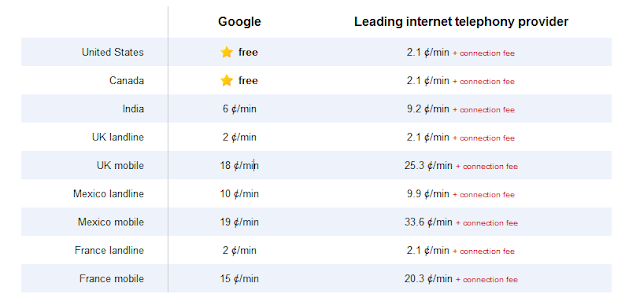Are you using the Gmail voice and vedio chat to communicate your dear ones. Yes? its good... Now you can communicate your dear ones when they are not before the computer. How? Its simply with "Google Net Talk".
Wouldn’t it be nice if you could call people directly on their phones using Gmail?
Lets start thinking about Google Net talk...
Google’s Gmail, the one of the largest e-mail site with millions of users worldwide. Recently, Google introduced the calling of landlines and mobiles phones using Gmail. So, from now you can call to your dear ones using the Gmail and u can enjoy the talking with them at lower rates.
In their blog they are telling about rates as "Calls to the U.S. and Canada will be free for at least the rest of the year and calls to other countries will be billed at our very low rates. We worked hard to make these rates really cheap (see comparison table) with calls to the U.K., France, Germany, China, Japan—and many more countries—for as little as $0.02 per minute".
Comparison of rates are looks like this.
You can find the more details about call rates in the fallowing link https://www.google.com/voice/rates
How to use it?
Google said making a call through its service works like a normal phone in that a user could click on the "call phone" option in their chat buddy list in Gmail and type in the number or enter a contact's name.
If you have a Google Voice phone number, calls made from Gmail will display this number as the outbound caller ID. And if you decide to, you can receive calls made to this number right inside Gmail.
Can I use this now?
If you are from U.S. you can, but you shold have the installtion of voice and vedio plugin if you haven't already.
The Google people are saying that " We’re rolling out this feature to U.S. based Gmail users over the next few days, so you’ll be ready to get started once "Call Phones" shows up in your chat list. If you’re not a U.S. based user—or if you’re using Google Apps for your school or business—then you won't see it quite yet. We’re working on making this available".
What can we expect?
You can make the calls from Gmail using your computer only, you cannot call to a user by using Gmail in your mobile phone. Mobile version of Call Phones is not yet launched.
The service given by the Gmail might increase the popularity of Gmail, which might be the insipiration for the other emails stakes like yahoo and MSN to implement such a high level functionalities in the mails.
Conclusion:
In these days calling is so cheap from the prepaid and postpaid mobile services and other cell phone services. This might cause the less usage of Google Call Phone for domestic calls, but definately it might have great demand for the International Calls.
So, We have to wait until the google provides this Call Phone throught the world and see the
Calling is so cheap already that I don't think it will attract a huge amount of domestic calling. It could take some of the international market.
Inputs from: